10 Free Chat Apps for Messaging on Your Phone or Computer
Do you want to be able to send messages from both your phone and your computer? Take the conversation with you everywhere you go with these free chat applications!

You’ll need the free chat apps accessible across different platforms to communicate with your family and friends in a smooth manner. On both mobile and desktop, ideally.
So, which free cross-platform chat programs should you get? What are the greatest instant messaging apps on the market right now? Continue reading to learn more.
1. WhatsApp
Despite the Facebook acquisition and concerns about advertising, WhatsApp is still by far the most popular messaging program on the planet. It has more than 2.5 billion monthly active users as of this writing, and it shows no signs of slowing down.
But how about cross-platform communication? Both the Google Play Store and the Apple App Store include WhatsApp apps. There’s also a web app (which requires a QR code to log in) and independent Windows and Mac desktop apps. Unfortunately, there is no WhatsApp for Linux.
Voice and video chat, groups of up to 256 individuals, and end-to-end encryption on all communications are among the other significant WhatsApp features.
2. Telegram

The top messaging apps for PC will pique the interest of Windows users. We believe Telegram is the greatest app for Windows clients out of all the options.
The app is extremely light and fast, and it has all of the same functionality as the mobile versions. And, unlike WhatsApp, you don’t need a QR code to log in—all you need is your phone number. Telegram is unique in that it provides a portable Windows program that you can use on any Windows machine without having to install it.
Telegram provides apps for Android and iOS, as well as a macOS client. It’s also the first free chat program to support Linux on this list.
Telegram has self-destructing messages, groups with up to 200,000 members, bot integration, and the option to schedule messages for the future, among other things.
3. Facebook Messenger
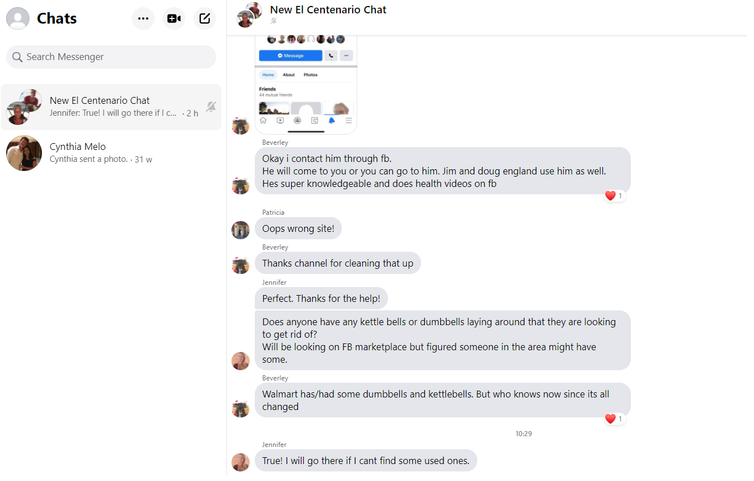
Facebook Messenger, like WhatsApp, benefits from a big user base. After all, any instant messaging program is pointless if the people you want to talk to the most don’t have it as well.
For Android and iOS, Facebook Messenger has separate apps. On a desktop or laptop, however, the web app is the only method to see your Facebook messages. Facebook has yet to provide a standalone desktop Messenger program for Windows, Linux, or Mac OS X.
4. Line
In Asia, Line is one of the most widely used communication apps. In Japan, Thailand, Indonesia, and Taiwan, it is the market leader. Line is a must-have free chat app if you have friends or relatives in those locations.
Line, thankfully, has excellent cross-platform support. Line has apps for Windows, Mac OS X, Android, and iOS. If you wish to send instant messages directly from your web browser, you can install the Line Chrome extension.
Line is also a video messaging program and a real-time location sharing service in addition to its chat functionality. You may also use it to follow other accounts, including brands, celebrities, music stars, sports teams, and more.
5. WeChat
After WhatsApp and Facebook Messenger, WeChat is the world’s third most popular messaging program. This is a wonderful option if you want free chat software to communicate with people in China. It is the country’s most popular instant messaging app.
It’s also a free chat software with great cross-platform support—standalone WeChat versions are available for Android, iOS, and the desktop. WeChat does not have a Linux version, despite the fact that it has chat apps for Windows and macOS. To communicate with your pals if you’re using a Linux distribution, you’ll need to use the service’s web app.
Video chat, bespoke stickers, a “Moments” stream (similar to Instagram Stories), and real-time location sharing are some of WeChat’s other standout features.
6. Skype
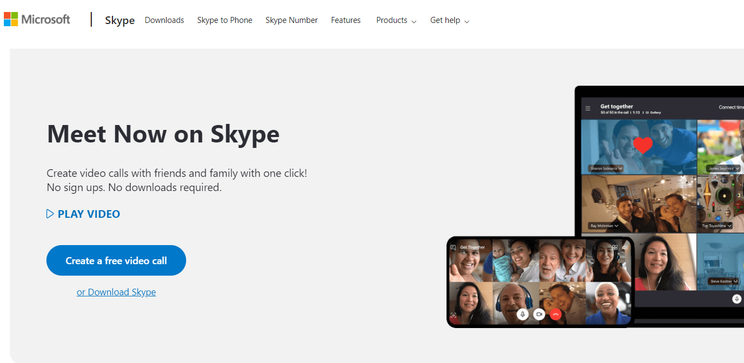
Skype is another excellent PC messaging tool. Almost every Windows user has an account, and it’s tightly connected with the rest of the OS’s programs, such as Mail and Calendar.
Skype, of course, is an all-in-one instant messaging and video messaging tool. You may also use the app to receive voicemails, contact landlines and mobile phones, send SMS messages, and establish group chats, depending on the package you choose.
Skype is accessible on Mac, Linux, Android, and iOS in addition to the Windows version on the Microsoft Store. A web app is also available, however, it has less functionality than the desktop version.
7. Viber
The next app on our list of free chat apps is Viber. It’s often thought of as a direct competitor to WhatsApp. But while they have share some similar features (such as end-to-end encryption, voice and video calls, private group chats, and integration with Google Assistant and Siri), there are some key differences.
Viber, for instance, provides a tool called Viber Out. It’s a VOIP service that lets you call mobile phones and landlines all over the world. Within the Viber app, you can also follow public accounts and chats, create covert messages, and even play games.
Despite the modifications, Viber is still a popular instant messaging application. It supports multiple platforms, with programs for Windows, Mac, Android, and iOS. There’s also a web app that requires a QR code to log in, similar to WhatsApp.
8. Signal

Signal is one of the most flexible free chat programs available, including versions for Windows, Mac, Linux, Android, and iOS.
Signal has amassed a devoted followers over the years because to its emphasis on privacy. Its privacy, open-source nature, usability, and stability have been praised by Edward Snowden, Jack Dorsey, and Bruce Schenier.
Unlimited group sizes, end-to-end encryption, and a “note to self” function are among the features.
9. Wickr Me
Check out Wickr Me if you want even more security from your chat app. It is well-known for providing security features that none of its competitors can match.
To get started, for example, there’s no need to enter a phone number or any other ID information, it has a built-in VPN, all messages self-destruct after six days, and it has a “shredder” feature that automatically overwrites erased messages to render them unrecoverable.
10. Tox

Tox is a peer-to-peer instant messaging app that is distributed. This means that no single entity has control over its data or availability.
Users can create their own front-end apps, but the Tox protocol hosts all encryption and chat features. That means Tox versions are accessible for all desktop and mobile operating systems.
Are These the Best Free Chat Apps?
When it comes to choosing the finest free chat app for your needs, there are two main factors to consider. First and foremost, can you use it with the hardware you already have? Second, do the people you wish to speak with use the service as well?
If any of the options above meet your requirements, that’s fantastic. If not, please reach out to us on social media and tell us about your preferred alternatives.