Download PC Health Check to see if your PC is Windows 11 ready
Download PC Health Check to see if your PC is Windows 11 ready.
- Windows 11 is now available for download, and many people are eager to upgrade.
- Microsoft also announced the operating system’s official system requirements and specs.
- You’ll need to download and run a simple tool to see if your device is compatible.
- Nevertheless, it appears that many customers around the world are experiencing frustrating issues.

Windows 11 has been revealed, with a release date set for later this year. The system requirements have already been released, and for the first time, you won’t be able to run a Windows OS without internet access.
However, if you want to be certain, or if you want to see if your laptop or PC can run Windows 11, you can use the PC Health Check program.
How to use the PC Health Check app
1. Click here to download the PC Health Check software (it’s a 13MB Windows Installer bundle).
2. Open the app after it has been downloaded and click the Check Now button.
3. You’ll either get the response This PC can run Windows 11 and you’ll be alerted when it’s ready to install, or you’ll continue to receive Windows 10 updates.
Moreover, if this is your first time using the app, you should be aware that it contains a number of functions that give health and performance data. You may also do the following with the PC Health Check app:
-> Quickly Rename your PC
-> Backup & Sync (If you don’t back up your data, you’ll get a notification here.)
-> Have a quick overview of the Windows Update status
-> Storage capacity status
-> Startup times details
Nevertheless, when I investigated the app, it appeared to be rather old, or at the very least, not up to date yet. It appears to me that it is running version 2.1 from 2020…
To be honest, I have no idea how the program looked before, or what functions were present/removed, but it appears to be a useful quick tool rather than the more comprehensive Settings interface.
Update 2: the new app crashes for many
Microsoft delivered on its promise and rapidly updated the PC Health Check app. However, as we learned, it appears that it crashes for a large number of people. If you could write a remark below describing how the app works for you, that would be great.
Microsoft will release a new fix as soon as they are aware of the problem.


Nevertheless, it appears that not everyone considers this small program to be quite beneficial. Some people are dissatisfied by the fact that you aren’t told what standards aren’t being met.
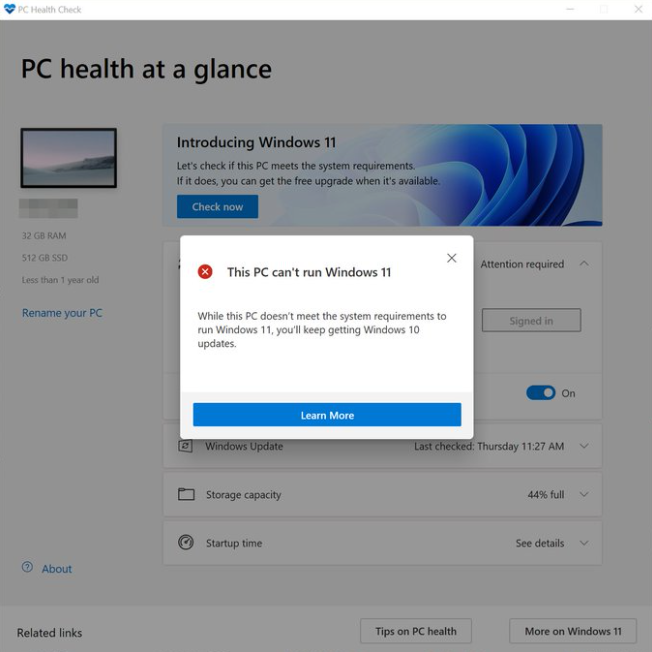
The TPM 2.0 (Trusted Platform Module) appears to be the most significant of them all, and there has already been some discussion about it on the internet.
We’ll probably have to delve a little more to discover what the real implications are for consumers because it appears that, while this is a feature targeted at boosting security, it is not without controversy.
Update: TPM 2.0 does indeed seem to be an issue
We followed up on Twitter, and it appears that this is becoming more of a problem.
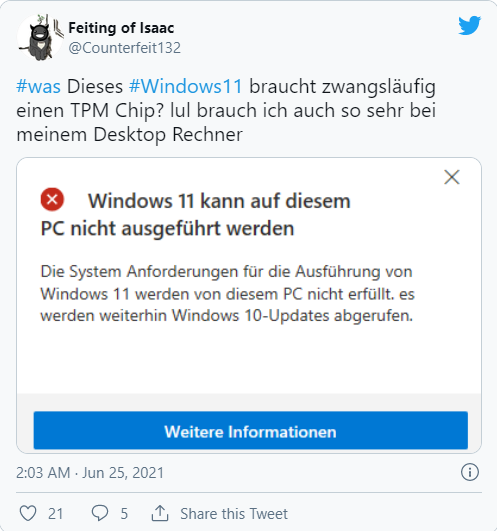
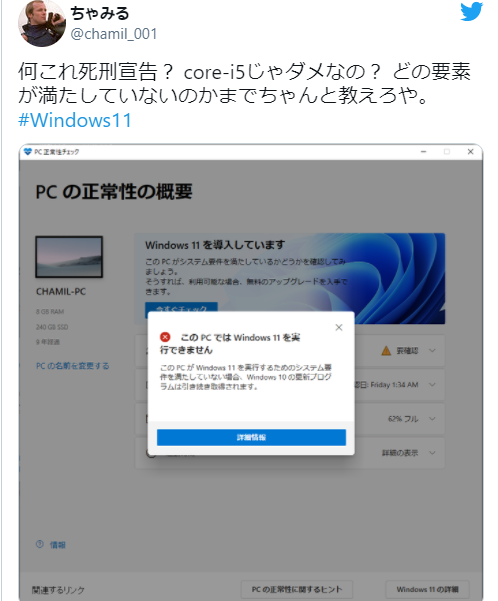
We also noticed an increase in traffic to our article on this error: Your computer’s trusted platform module has malfunctioned.
As a result, it’s possible that a growing number of Windows 10 users are testing the app and seeing issues related to the TPM.
If you are one of them, please leave a comment to let us know more.