How To Download & Install Nox App Player on Low end PC (Windows 10/8/7)
There are many free android emulators available on the internet but Nox Player is one of the best emulators for playing Android games on your PC. Nox works seamlessly on Windows PC or Laptop to give you an amazing experience of Android right on your computer. Nox is completely free to download and use without any hidden charges. To complete the gaming experience, Nox offers some additional utilities and additions, such as the support for computer’s keyboard and mouse, as well as the gamepad.
Nox App Player is an excellent Android emulator created for one purpose only: gaming. Supporting both Intel and AMD chipsets, this tool will run on every computer.
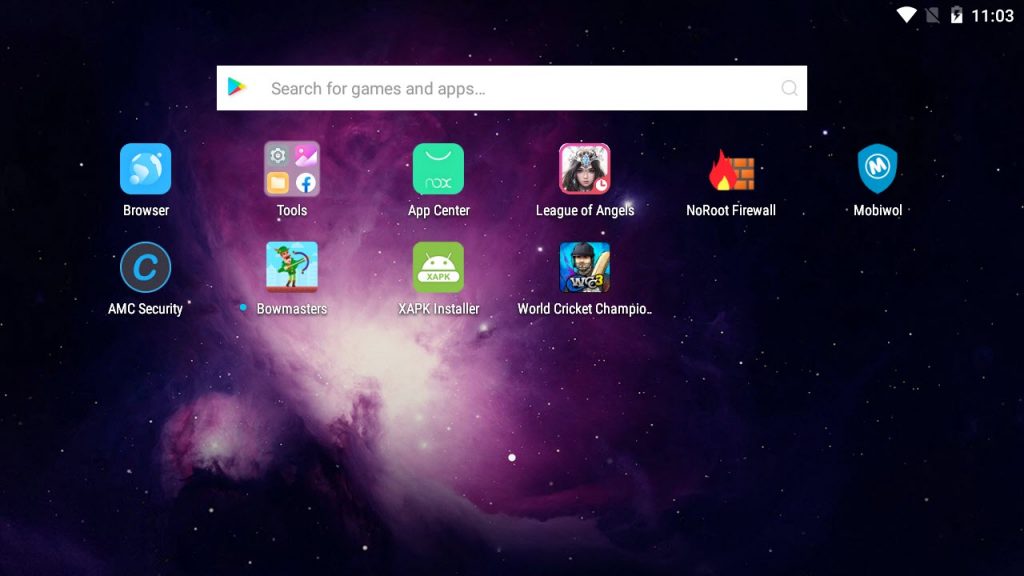
Nox App Player For Windows 10/8/7
10 best free Android emulators for Windows 10
BlueStacks
Nox
MeMu
LDPlayer
Windroy
Gameloop
Koplayer
Remix OS Player
Droid4X
AMIDuOS
Here is a tutorial to download and install NOX on Windows PC or Laptop.
How To Install NOX app player on Windows 10/8/7
1. To begin, click this link to download official Nox player.
2. Once the file is downloaded, browse to the folder that contains the “nox_setup_release version_full_intl.exe” file and double-click on the file to run the install process. When the install window opens up, read the terms and conditions for Nox App Player. After that click Install.
3. After clicking on Install option, the installation process of Nox player will be started.
4. Once the installation process will complete it will show the start button. Just click on it and run the Nox app player on your PC.
4. Now NOX emulator is successfully installed. Go to Google Play store and sign in with your Google account to start installing and enjoying your favourite android apps/games on your computer.
System Requirements of Nox App Player
If you wan to download and install Nox App Player, your PC needs to meet the following requirements:
– Windows XP(32) SP3/Windows 7 (32 or 64 bits)/Windows 8 (32 or 64 bits)/Windows 10
– AMD Dual Core Processor or Intel CPU (with Virtualization Technology (VT-x or AMD-V) support preferred)
– At least 1.5 GB RAM
– GPU with OpenGL 2.0+ support
– At least 1.5 GB of free disk space under installation path (for saving the data of the apps/games you may install) and 300MB under system disk
Note: Nox App Player can’t run in Virtual Machine.
Hope something helps you.