How to Unblock Someone on Facebook
If you want to talk back to someone blocked on Facebook, the social network will help you do it. In this post, we will show you how to unblock someone on Facebook’s desktop version and in its mobile app.
Watch out! : When you block someone, you are unseeable with each other. That’s more serious than other manipulations like unfriend, snooze or unfollow.
How to Unblock Someone on Facebook on the Desktop
Here’s the way to unblock someone on Facebook via a web browser on your computer:
1. Access to Facebook.com and choose the account (icon upside-down triangle) on the top right of the screen.
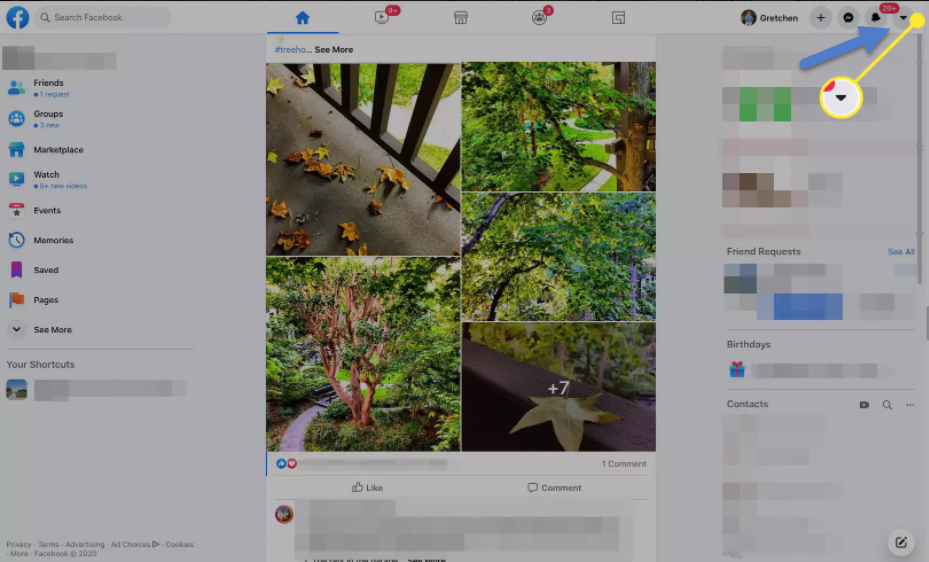
2. Choose Settings & Privacy.
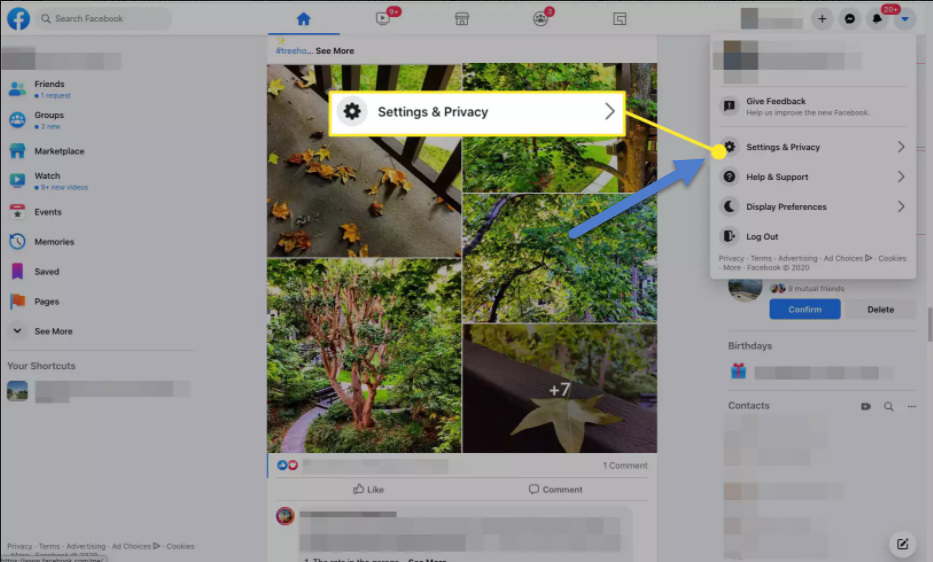
3. Choose Settings.
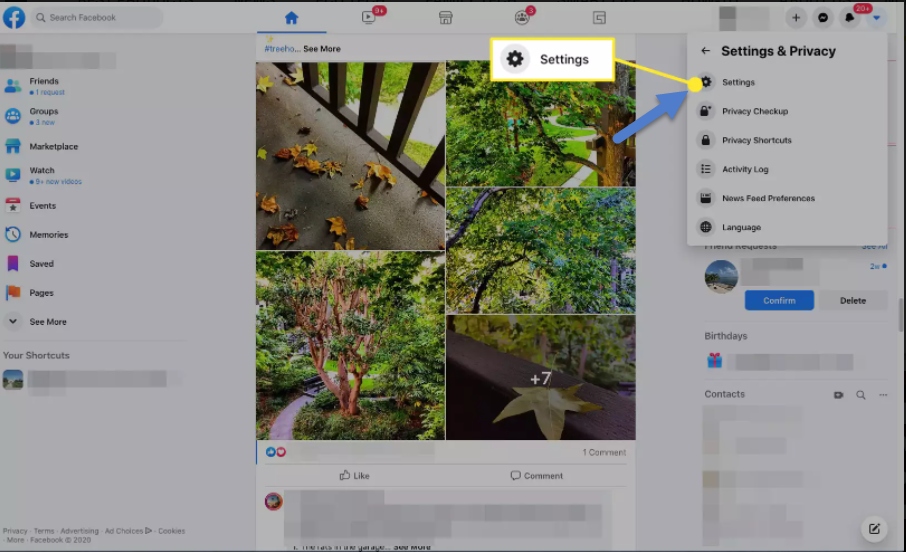
4. Tap Blocking on the left of the menu.
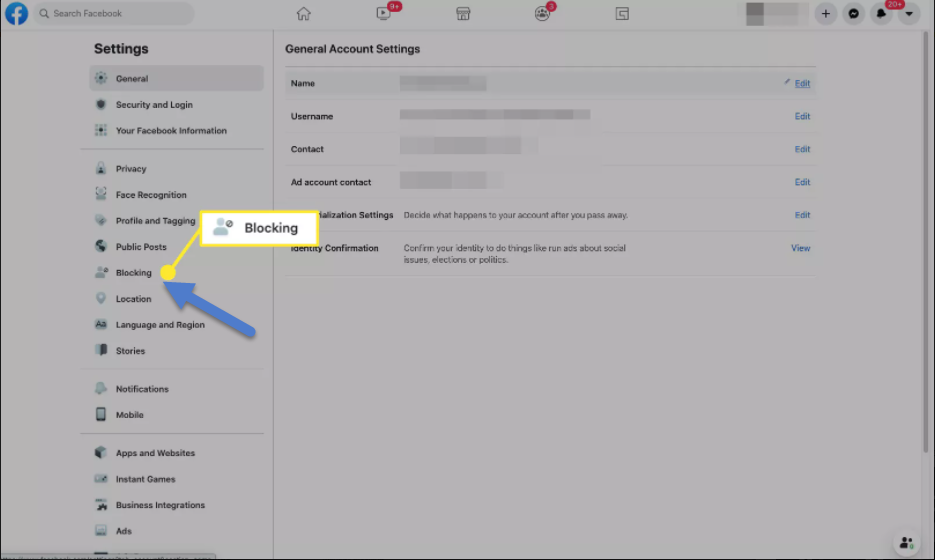
5. You can see any user’s names you’ve blocked before. Find the one you want to unblock, choose Unblock then.
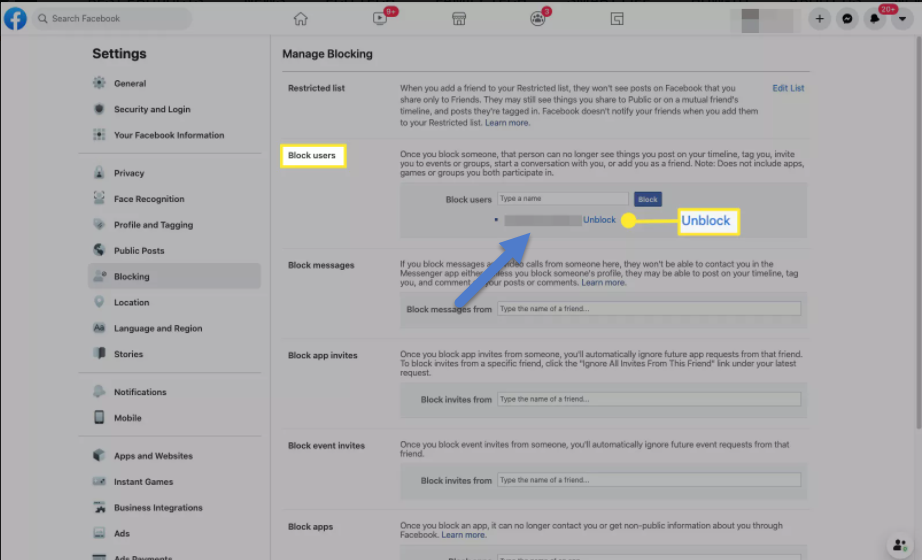
6. Facebook will give you some notes and explanations when that user is unblocked. Tap on Confirm to be completed.
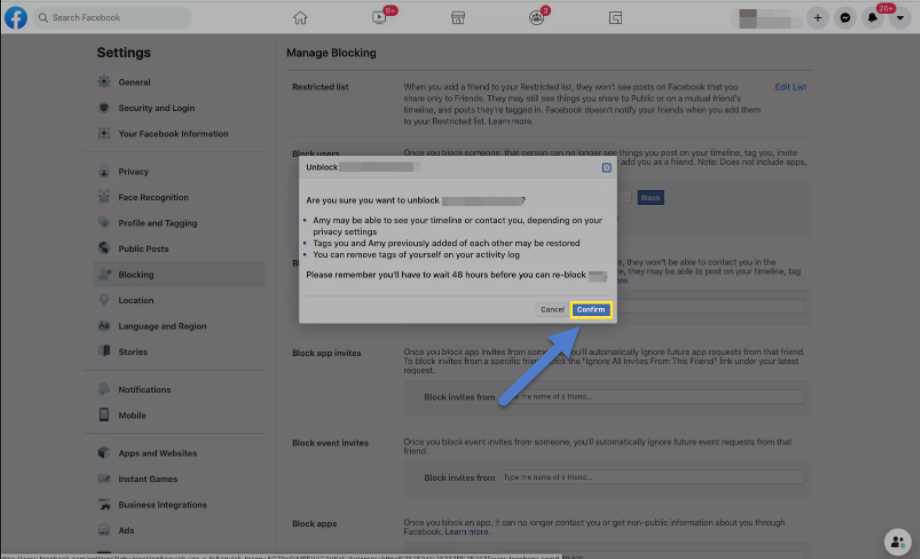
Important: Unblocking doesn’t help you and unblocked users make friends with each other automatically, even if you were friends on their Facebook before. If you want to become Facebook friends again, you need to send a new request and wait to be accepted.
How To Unblock People On Facebook Mobile (Android & iPhone)
This is the way to unblock someone on Facebook when you use on iOS and Android mobile app:
1. Open the Facebook app and select Menu (three lines) from the bottom right.
Note: On Android, Menu is on the top right of the screen.
2. Choose Settings & Privacy.
3. Choose Settings.
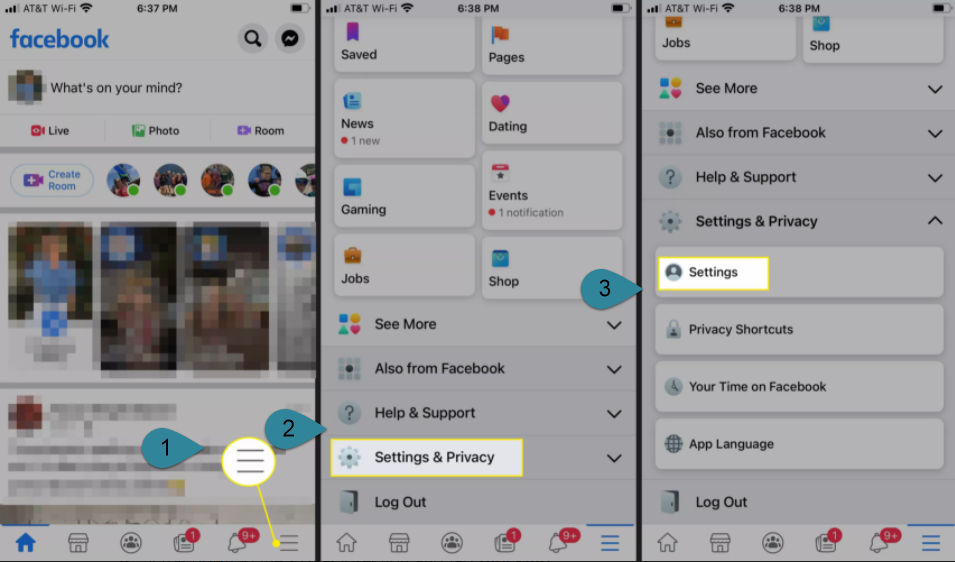
4. Pull down to the Privacy section and click on Blocking.
5. You can see any user’s names you’ve blocked before in the Blocked People section. Find the one you want to unblock, choose Unblock then.
6. Choose Unblock to confirm.
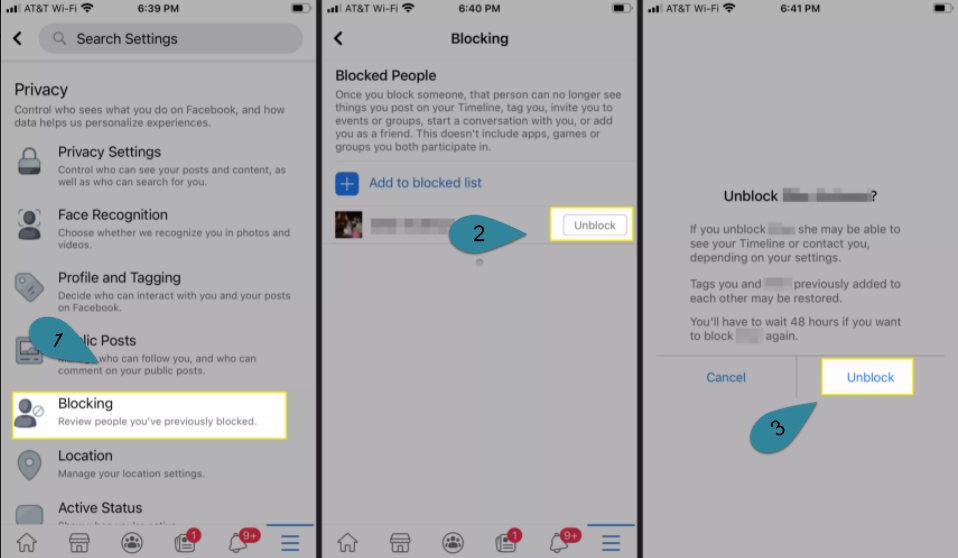
Important: Unblocking doesn’t help you and unblocked users make friends with each other automatically, even if you were friends on their Facebook before. If you want to become Facebook friends again, you need to send a new request and wait to be accepted.
In this video, we are gonna show you how to unblock people on Facebook mobile (Android & iPhone)
More on Blocking and Unblocking
When you blocked someone on Facebook, they won’t able to see all your activities on it. That is the reason why the blocked users can’t send you messages, follow your profile or give you a friend request as well as invite you to events. You seem invisible to each other on Facebook. Don’t have to be Facebook friends to block each other.
In otherwise, Unblocking helps you both seeable to each other on Facebook again, but it doesn’t make you and unblocked user be Facebook friends each other automatically, even if you were a friend on their Facebook before. If you want to become Facebook friends again, you need to send a new request and wait to be accepted.
Watch out!
Blocked people won’t be informed when they’ve been blocked. They may know they’re blocked while they try to find
your Facebook account since they can’t see your name on search results. In addition, they may realize that when
they aren’t seeing your activities.