Samsung Galaxy Z Fold 4/Galaxy Z Flip 4: How to turn off or restart
Galaxy Z Fold 4 and Galaxy Z Flip 4 and are the latest foldable smartphones from Samsung. These phones, like several of the Galaxy A series smartphones, have a side key that is programmed with a Bixby voice rather than the Power menu. So this post will show you how to turn off or restart Galaxy Z Fold 4 and Samsung Galaxy Flip 4.
How to power off or restart Samsung Galaxy Z Fold 4 or Galaxy Z Flip 4
There are several methods for turning off or restarting mobile cellphones. This article covers 2 methods to get power menu.
Method 1. Using the Software Power icon
Here are the steps:
1. Open the Quick Settings menu by swiping down twice.
2. Tap the second icon from the top-right icon set to bring up the Power off option.
![]()
3. Depending on your option, tap on Power off or restart.
Method 2. Customising the Side key to power off
To switch off Galaxy Z Fold 4 or Galaxy Z Flip 4 in this way, .
1. Open Settings and then go to Advanced features.
2. On this page, tap on the Side key.
4. Go to a side key function, and select Power off menu.
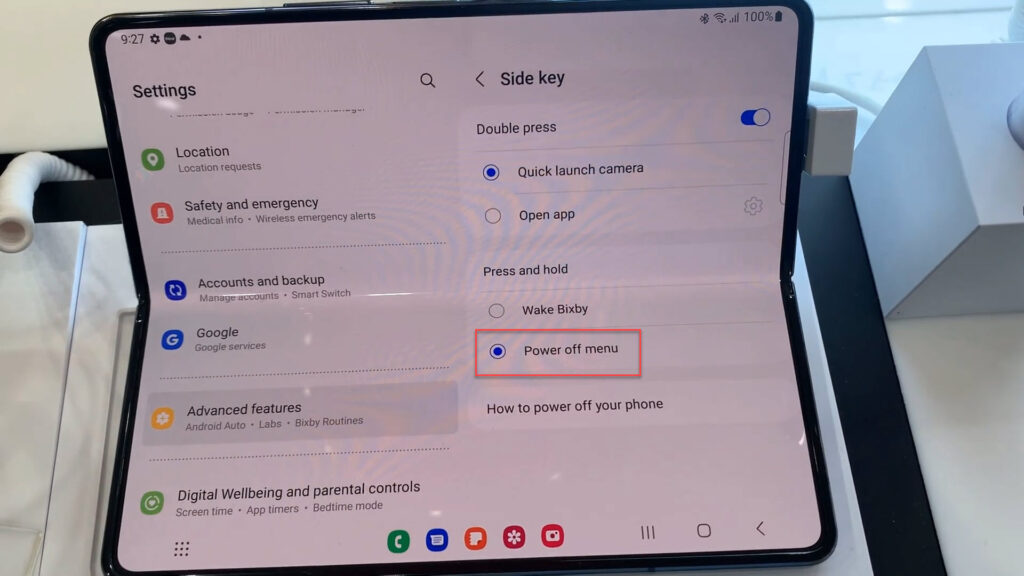
Now, if you long-press the side key, you will get the Power off menu. You can opt to switch off or restart as normal here.
These are the two simple methods to power off or restart Samsung Galaxy Z Fold 4 or Galaxy Z Flip 4.