How to Recover Deleted Photos from WhatsApp
How to Recover Deleted Photos from WhatsApp
Learn how to recover deleted images from WhatsApp using a variety of approaches, as well as whether this is a viable option for you.

It’s simple to erase photos in WhatsApp by accident, therefore you might be wondering how to recover WhatsApp photos you accidentally lost.
Let’s look at how to get images back from WhatsApp that has been deleted. We’ll go over the many options for obtaining your images back and what you should be aware of in this situation.
Recover WhatsApp Images That Were Saved Automatically
WhatsApp will automatically download photographs from your chats to your smartphone on both Android and iPhone by default. As a result, the first place to look for deleted images from WhatsApp is your phone’s photo app.
Look into the Gallery app or Google Photos on Android. Look in Photos if you have an iPhone. Switch to the Albums tab and seek for WhatsApp to help focus your search. If you know the time the photograph was sent, you can utilize the search tools in your gallery app to see when it was sent.
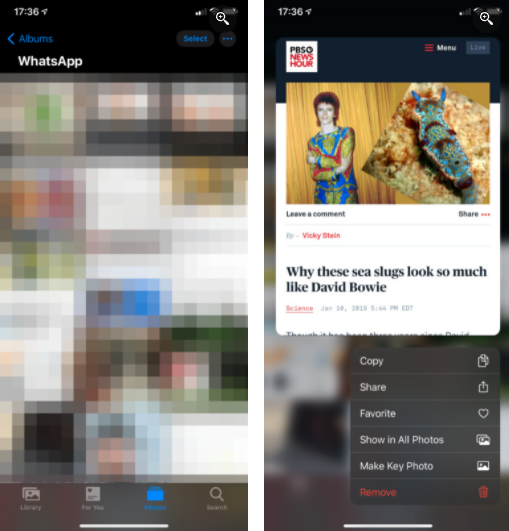
You’re in luck if you can find your deleted WhatsApp photo! You still have a copy, which you can send or share wherever you choose.
There’s still hope if you don’t see the photo here but utilize cloud storage on your phone. If you utilize your cloud storage app’s camera upload feature, there’s a potential WhatsApp may automatically downloaded the image, which will subsequently be updated by your cloud storage app.
You might be able to find the image in your cloud storage’s Camera Uploads, Camera Roll, or similar folder.
Recover WhatsApp Images From Someone Else
It may still be easy to recover a deleted picture from WhatsApp. Next, see if the individual (or people) with whom you were speaking has a copy of the message with the missing media attached. If you submit an image and then delete it for yourself, it’s possible that it’s still in the hands of someone else in the group chat (or your chat partner).
Request that the person looks through their WhatsApp chat for the photo. If they have it, they can forward you the photo, or they can store it on their phone and send it to you via email or another messaging service.
It’s not true that just because you tapped Delete For Me on a photo on WhatsApp, it’s gone for everyone. The Delete For Everyone option is only visible for roughly an hour after you send a message, making it more difficult to accidentally hit.
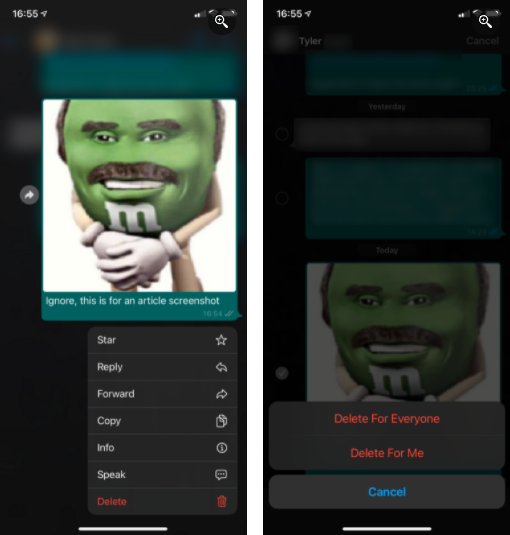
We urge that you request image recovery as soon as feasible. The longer you wait, the more likely it is that the other person will delete the image, lose it when they move phones, or something similar.
Restore Deleted Photos From a WhatsApp Backup
If no one else has a copy of your deleted photograph, a backup is the next best option for recovering lost WhatsApp photos. Backups are available in both the Android and iOS versions of WhatsApp (to Google Drive and iCloud, respectively). If you haven’t lost the photo(s) for a long time, restoring your most recent WhatsApp backup is your best hope.
Of course, before removing the photograph, you must have enabled WhatsApp’s backup feature. This won’t work if you haven’t backed up in the past.
Go to Settings > Chats > Chat Backup first. You’ll find details here, such as when the most recent backup occurred and how frequently you’ve set your data to be backed up. If you accidentally erased photos since the last backup, you can restore the backup and recover your photos by uninstalling and reinstalling WhatsApp.
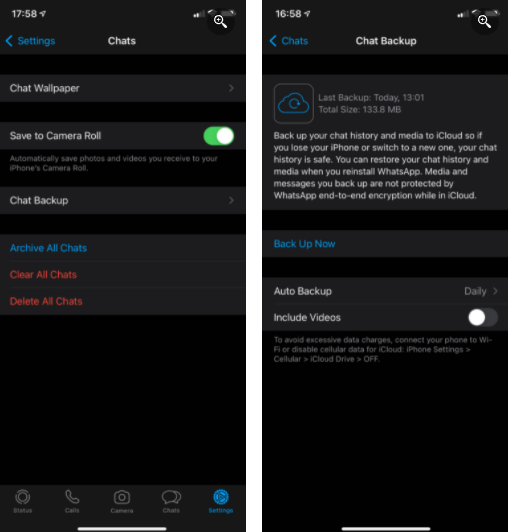
Simply remove the program from your device and reinstall it from the App Store or Google Play. You’ll be asked to authenticate your phone number once more, after which you’ll be given the option to restore your data from a backup, if one exists. Accept this, and WhatsApp will restore all of your messages at the time of backup.
You’ll lose any WhatsApp messages you’ve exchanged since your previous backup if you do this. As a result, before restoring the old backup to get your photographs back, make sure you save any essential messages. Time is the second importance. You’re probably out of luck if a backup was created after you erased the photos.
Recover Deleted WhatsApp Photos From Your Phone’s Storage (Android)
WhatsApp stores every image you send and receive by default on Android and saves it to a designated folder. As a result, you can delete an image from a chat and keep it in this folder on your phone. Drill down to the following folder using a free Android file explorer tool, such as Files by Google:
Internal Memory > WhatsApp > Media > WhatsApp Images
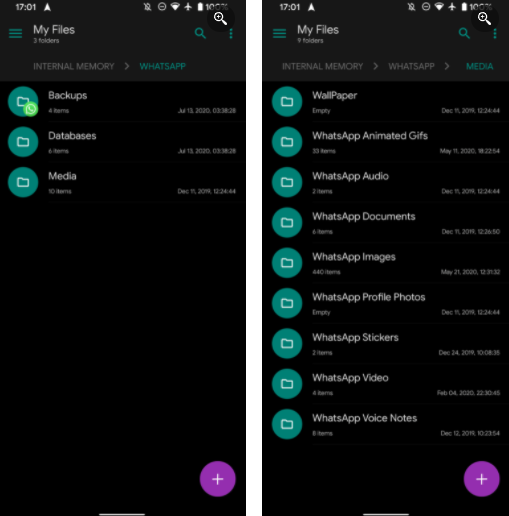
You’ll find all of the photographs you’ve received on WhatsApp in this folder. This one has a Sent folder that contains photographs you’ve sent out. Check it out to check if any of your WhatsApp photos are missing.
If you’re looking for something more than images, you’ll find WhatsApp Video and other files here, which you should check out.
Unfortunately, iPhone users are unable to take this step. This is because the Android Files app allows you to view much of the device’s local folder hierarchy, whereas the iOS Files app only allows you to browse a few cloud folders.
Try Dedicated Recovery Solutions for WhatsApp Photos
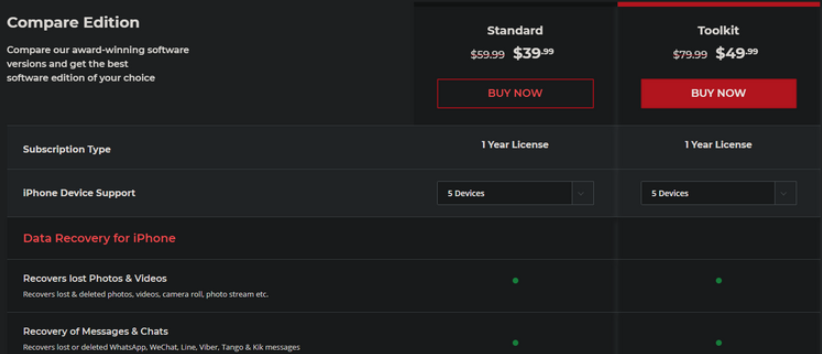
When you search for help recovering WhatsApp photographs on Google, you’ll likely come across dozens of tools that claim to be able to help. While they may appear to be a good idea, the reality of recovering WhatsApp images in this manner is bleak.
The great majority of these “recovery” tools, like restoring deleted WhatsApp conversations, aren’t going to help you. Although retrieving WhatsApp photos differs from recovering standard text messages, these tools all have the same major flaws: they either demand root access (on Android) or don’t work unless you pay, or both.
All of these recovery programs have a lot in common. They say that by installing software on your computer and connecting your phone, they can recover your messages. After that, you’ll either get no results, notice that the app requires root access, or be forced to pay to really do the recovery. These include programs like dr.fone, Johosoft, iMyFone, and others.
They’re also not inexpensive. A license can cost anything from $20 to $50, and even if you pay, there’s no guarantee that the program will recover anything.
The WhatsApp Photo Recovery Truth
Unfortunately, having a proper backup before deleting media from WhatsApp is the only method to recover it. WhatsApp does not store your communication history on its servers because the software is end-to-end encrypted by default. You are unable to contact the company in order to retrieve messages or files.
You can’t utilize file recovery apps like Recuva either, in case you were wondering. These programs can’t retrieve files from newer cellphones since they don’t use the USB Mass Storage standard.
Once you’ve deleted a message, the only way to get it back is to use your phone’s backup file or your cloud account. If you have a backup, the reinstall and restore technique outlined above is the best approach to recover it.
You won’t be able to recover those messages without a backup. Deleted photographs won’t appear out of anywhere though you use a recovery app. This is why, in order to avoid such a data loss, it’s critical to back up everything ahead of time.
If you do decide to pursue one of the rehabilitation programs (which we do not encourage), make sure you get started quickly. When you delete a file from your phone, it isn’t immediately erased. Instead, the operating system flags data as safe to delete. When fresh data arrives, it replaces the data that has been marked for deletion.
That means you have the best chance of restoring data as quickly as possible after it has been deleted.
Trying to Get Deleted WhatsApp Images Back
We’ve outlined several options for recovering deleted WhatsApp photos. Unfortunately, most of the solutions rely on planning ahead of time before the situation arises, but there’s still a chance you’ll be able to recover your photos.
Otherwise, you’ll know what to do in the future to keep your photos safe.