How to Know if Someone Blocked You on Instagram?
How to Know if Someone Blocked You on Instagram?
A person may have blocked you for a variety of reasons. People may block others to protect themselves, but it can be difficult to tell if someone has blocked you on Instagram.
Whatever the case may be, you may be unsure whether someone has blocked you or closed their account. Everyone already knows that there are numerous tools available on the Internet for growing an Instagram account or learning about other topics such as block status or unfollowing. However, there are a few quick and easy ways to determine if somebody has blocked you.
How to know if someone blocked you on Instagram
In general, Instagram will not allow you to access any information about the person who has blocked you, including their posts, followers, or ability to find them on the platform. As a result, when you look at the profile, it appears to be a desert.
When someone blocks you on Instagram, all of their likes, comments, and direct messages (DMs) vanish. When you open their profile, you’ll notice that there are no posts yet and that User Not Found is shown. They also vanish from your following and follower list.
So, here are some general signs you can find out if you are blocked on Instagram by someone:
- You are unable to locate the user using the search bar (if you have not searched before)
- Their following is hidden from view.
- You are unable to view their posts.
- Their followers are hidden from view.
- None of their Instagram stories are visible.
- Even if you send a message, they will not receive
- They are unable to view your posts and comments.
- Their chat through direct messaging vanishes.
- If you search by other accounts, the look for you and them is different.
If you’ve already searched for that person’s name in the search box, you might be able to discover it even after they’ve blocked you, but it’ll vanish after a while. So, the best approach to find out is to use other Instagram profiles to look for the individual discreetly.
To find out if you have been blocked on Instagram,
1. To begin, open the app. Then fill in the name of the person you believe has blocked you. If you’ve already searched for it, you’ll be able to see the username.
2. Once you’ve found the person you’re looking for, click on his or her name to go to his or her profile. You should be able to see his/her photos without issue, but if you can’t, it’s possible that you’ve been blocked or that their Instagram account has been canceled.
If the person you suspect has blocked you, you’ll be able to locate their name in the search bar, but you won’t be able to see their photographs once you reach their profile, despite the fact that the top bar indicates the individual has images in their profile (picture below).
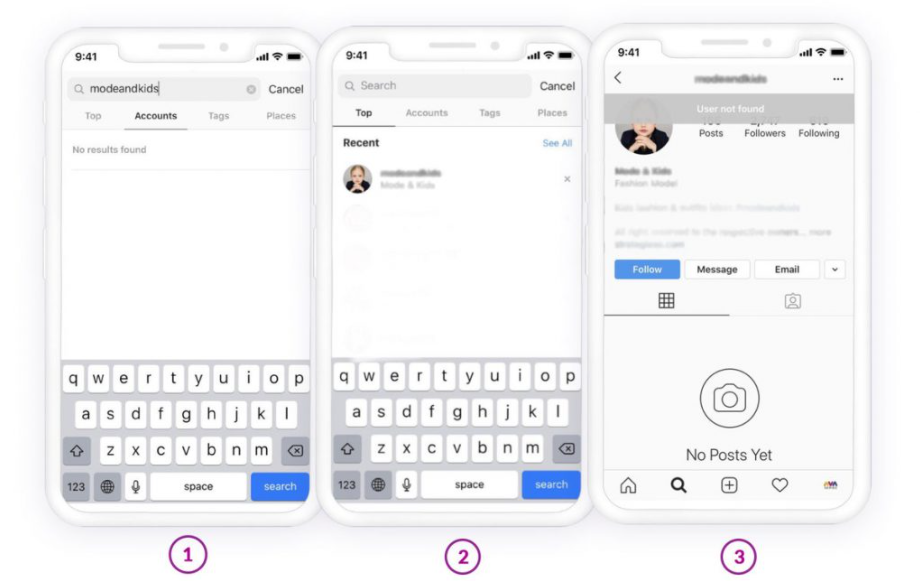
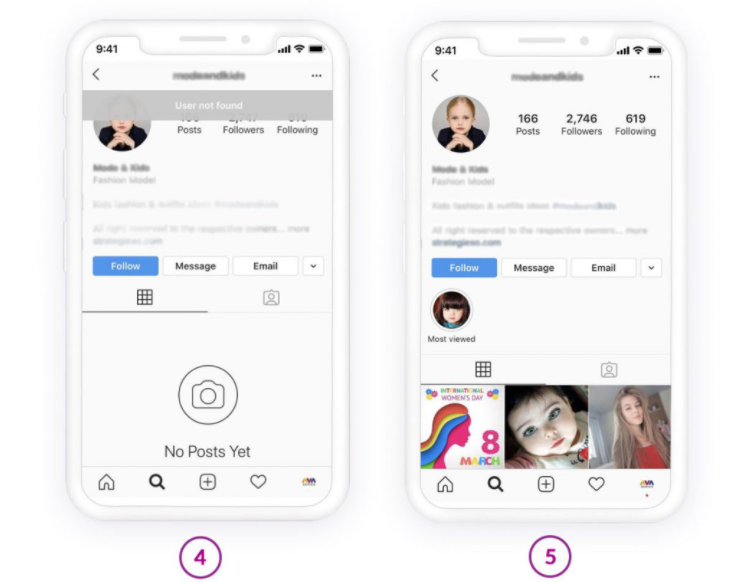
This should not be confused with someone who has deactivated their Instagram account or has been blocked by Instagram, since this could also be the case. You may also utilize third-party programs like Unfollowgram to see who has unfollowed your account, as the person who blocked you will cease following you instantly but again, it’s possible that your friend simply quit following you without blocking your account.
How to know if someone deleted or deactivated their Instagram account
If you try to view a person’s profile but are unable to do so from your account, you have most likely been blocked. If you’re still not sure, try seeing that person’s profile from a different Instagram account. If you can see the profile of another account perfectly, you’ve been blocked.
Although Instagram may display a message button on their profile, if you have been blocked by someone, your private message will not be received. Furthermore, there is no way of knowing if the recipient of your private message has read it.
Nevertheless, you can contact the person you believe has blocked you by using @username in a post or remark. However, it seems that they will not see your message.
When you block someone on Instagram, the same thing could happen. Unless you unblock them, you won’t be able to send them messages or see their posts or profile.
Here’s an infographic with the main indicators that you’ve been blocked on Instagram:
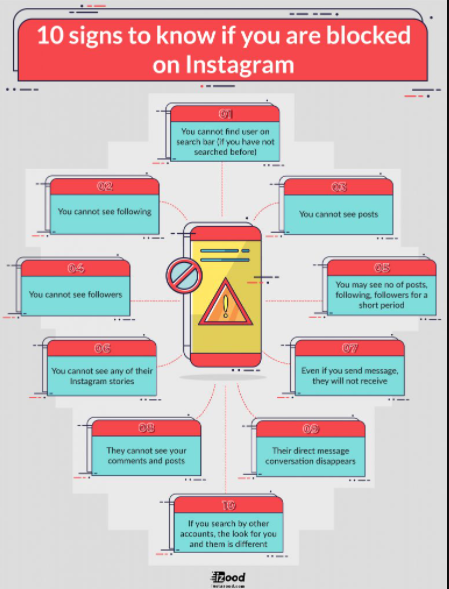
Overall, you can tell whether someone has blocked you on Instagram by looking at the profile’s looks, but be sure you may still use other Instagram accounts. There are also various online tools, such as profile viewer, that can be used to see if their accounts have been deactivated or erased.