How to chat on Instagram on PC or Laptop – Windows 10,8,7
In this article, we will show you how to chat on Instagram on PC or Laptop.
The best way you have for using direct messages on Instagram while on your PC or Laptop is BlueStacks. BlueStacks is an Android Emulator, which is used to run Android Apps on PC. It is free to use.
Here are the steps to learn how to chat on Instagram on PC using the software:
How to chat on Instagram on PC or Laptop
1. First, download BlueStacks 4 from this source and install it on your PC.
2. Once the installation is complete, run Bluestacks emulator.
3. You will need to enter your Google account credentials. Complete the setup and tap on Search.
5. Install the Instagram app on your PC.
See more: Download Instagram app for PC
6. Once installed, open the Instagram app and key in your Instagram credentials.
7. The Instagram app will pop up on your PC/Laptop and you can instantly use it. By now, you should be able to chat on Instagram on your PC. Just tap on the arrow icon whenever you want to view your messages.
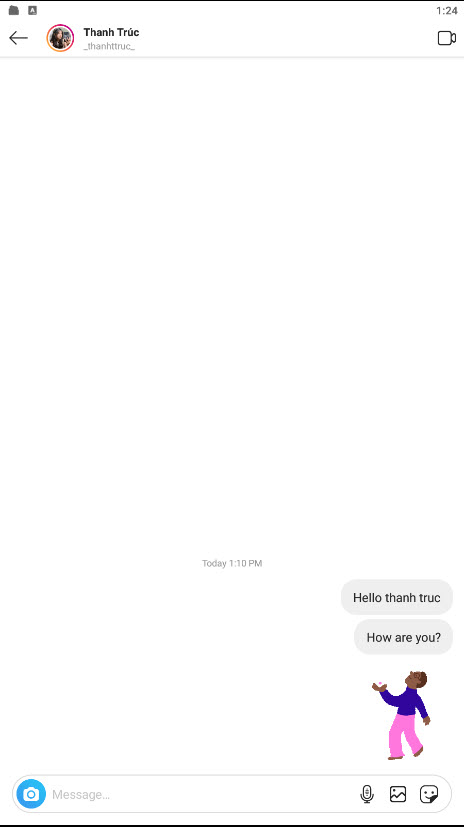
Note: You can send anyone a message on Instagram. If you send a message to someone who does not follow you, the message will appear as a request in their Instagram inbox.
In this video, we will show you how to DM on Instagram on Windows 10 PC.
Hope something helps you.