Create Shortcuts to Anything with Shortcut Maker for Android
Some apps we use more frequently than others. Similarly, there are some websites that we visit more frequently than others. To save time, we can add shortcuts to these apps or websites to the home screen. Shortcut Maker makes it even easier to place their shortcuts on the home screen of your Android smartphone.
Shortcut Maker is an Android app that allows you to add shortcuts to almost anything on your home screen. It not only allows you to create shortcuts to almost anything, but it is also extremely simple to use. When we launch the Shortcut Maker app, we are immediately presented with all of the different things to which we can create shortcuts.
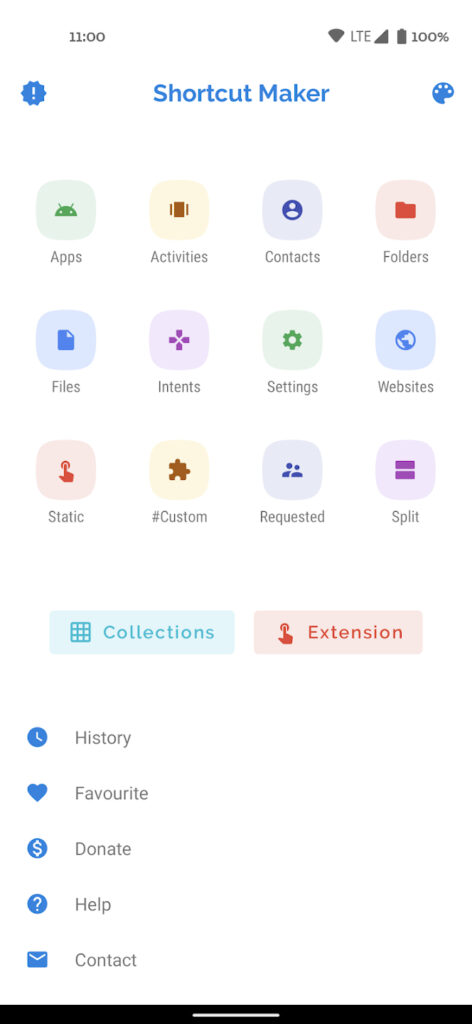
We can make shortcuts to apps, activities, contacts, folders, files, intents, settings, websites, inner link, in app, requested (user-requested features), and more. When you select one of these categories, you will be taken to an interface that will walk you through all of the steps required to create a shortcut. When we choose to create a shortcut to a file, for example, it asks us to select a file from our local storage and then displays the various options available. We can change the shortcut’s label, icon, and whether it is password or fingerprint protected.
If you previously created a shortcut but it is no longer working, it also has options to repair the shortcuts and resolve their issues. In the settings, we can specify which icon packs (if any have been installed), icon size, and icon shape will be used for the new shortcuts created by the Shortcut Maker.
The Shortcut Maker app for Android is available at: https://play.google.com/store/apps/details?id=rk.android.app.shortcutmaker