How to properly clean your iPhone’s speakers without damaging them
- An iPhone’s speakers can become clogged with dirt, dust, dead skin cells, and more, reducing the quality of playback and making calls harder to hear.
- You can clean iPhone speakers easily with several different household objects.
- Take care to be gentle when cleaning an iPhone speaker, as it is one of the more fragile parts of this overall rugged technology.

Sorry to inform you, but your iPhone is most likely one of the dirtiest items in your possession. In fact, most smartphones contain more bacteria than found on the average toilet seat, so wash your hands after texting and before eating whenever feasible.
While you won’t be able to see the millions of germs that are likely swarming about your phone, you will most likely be able to see the debris clogging up your iPhone speaker and lowering the quality of the audio it produces.
Even if you don’t have a problem with sound quality, cleaning your iPhone speakers on a regular basis is a good idea because any dust, food, skin cells, or other debris that gets into the small speaker holes at the bottom of the phone or the grill atop its front can get jammed deeply into the speaker and become even more difficult to remove.
Remember that if you’re having audio problems with your iPhone, it’s most likely the software, not the hardware; simply turn it off and on again, and you’ll be OK.
Also, liquids (or compressed air) should never be used to clean any part of an iPhone, especially older versions that are not water-resistant, and include a 3.5 mm headphone jack that virtually begs for water to get in and harm the phone.
How to properly clean your iPhone’s speakers without damaging them
Cleaning iPhone speakers with a soft brush

Using a brush with soft bristles, ideally a little paintbrush, is the easiest way to remove pieces of dirt and dust from the speaker on the front of the iPhone. To improve control, shorten the bristles to half an inch.
Brush the bottom to top of the speaker several times, working throughout the length of the long, thin speaker. The brush should not be dragged along the speaker’s axis. Soft brushes can also be used to clean the phone’s bottom speaker holes.
Cleaning iPhone speakers with a toothpick
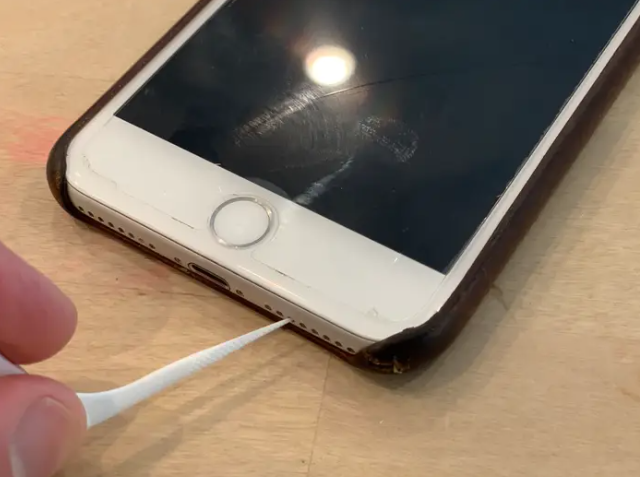
You can use the sharp point of a wooden or plastic toothpick to pop bits of junk out of the speaker holes at the bottom of your iPhone. Insert the toothpick tip with light pressure, then tilt it slowly until it pops out. Instead of down toward the phone, all force should be delivered laterally and then up.
Clean iPhone speakers with painter’s tape

No residue will be left on your phone if you use good painter’s tape. Use little bits of it, sticky side down, to clean the dirt from the phone’s front speaker. Painter’s tape (also known as masking tape) can be used to remove dust and grime from the bottom speaker holes when rolled to a point.