How to download Instagram profile picture (full size)
How to download Instagram profile picture (full size)
Instagram does not allow users to see the expanded version of their profile picture; instead, users’ profiles display a little photo in the upper left corner. Many individuals are looking for a simple solution to zoom in on Instagram profile photographs or save the original image for various reasons. If you’re one of those people, you’ve come to the correct place.
On a mobile device, you can alter or remove your current profile photo by tapping and holding it down, but there is no option to download it. On the other hand, you can save the little version of your own profile photo to your computer on a desktop by right-clicking on it. But that’s not exactly what you’re looking for.
So, what should you do if you desire the original size of any Instagram user’s profile picture? Take a look!
Instagram profile picture download
You can save Instagram profile images or view them in full size using tools. However, if you search for Instagram profile photo downloader, you will find downloaders for stories and posts. Downloading profile picture tools does not appear to operate properly. We’ve put some of the tools to the test and prepared a report.
Instadp tool
Instadp is one of the best programs for downloading and viewing full-size profile photos, however it couldn’t collect the usernames and profiles information when I tried some of them.
I followed their advice and it worked. The picture’s quality, however, will not be the same as the original. It’s logical because the size of the images will alter when they’re uploaded to a user’s profile. As a result, the image’s quality will be reduced when downloaded.
Simply open your browser on a PC or mobile device and follow the instructions below to see and download any user’s Instagram profile picture:
How to see Instagram profile picture?
You can utilize instadp tools to see full-size Instagram profile photos.
1. Launch instadp.com
2. Type the target profile picture’s username (now you see the photo in its original quality and size)
3. Download it to your device by tapping on the download button.
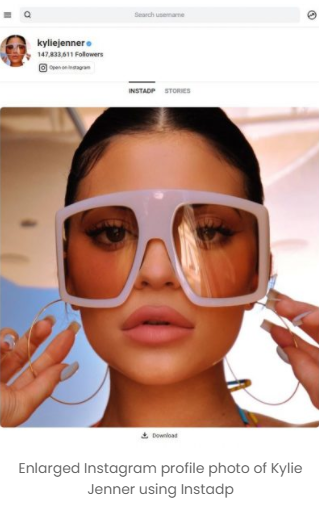
Note: Instadp can also be used to download Instagram stories and highlights.
IZUUM tool
This recently developed utility functions similarly to Instadp. To download Instagram profile images, follow the instructions below:
1. Launch izuum.com
2. Type the target profile picture’s username (now you see the photo in its original quality and size)
3. Right-click the image and save it to your device.

Download Instagram profile picture on Android
If you’re looking for an app to download Instagram profile photographs from the Play Store, follow these steps:
1. Launch the Instagram app on your phone.
2. Locate the individual whose profile image you’d like to save.
3. Copy the username of this individual to your clipboard or write it down.
4. Download a free profile photo downloader app like InstaProfile from the Google Play Store.
5. Paste the username you copied earlier where it is required.
6. Choose download (For this app, click on the diskette icon)
7. It’s finished!
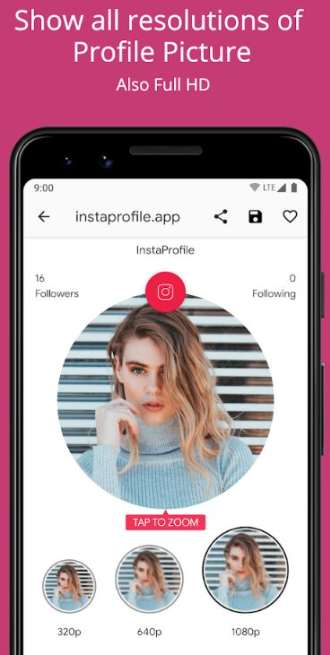
Download Instagram profile pictures on iPhone
On the App Store, iPhone users can find some free options for downloading Instagram profile photos. To do so, follow the instructions below:
1. Launch the Instagram app on your mobile device.
2. Locate the individual whose profile image you’d like to save.
3. Copy the username of this individual to your clipboard or write it down.
4. Navigate to the app store. Download a free profile photo downloader for Instagram, such as IGProfile.
5. Start the app.
6. Simply paste your username where it is requested, and you’re done!

Wrap it up
The ability to see and download full-size profile photographs on Instagram’s app and website has been restricted. There are a variety of ways to get past this restriction, whether on a computer or on a mobile device. Instadp and IZUUM may be used on both, and some apps, such as InstaProfile and IGProfile, are available for free on both Android and iOS devices.