5 easy ways to repost (regram) on Instagram
5 easy ways to repost (regram) on Instagram
1. Using repost apps
The simplest approach to reshare Instagram photos is to make a new post with the same image or video, although this can be time-consuming. Using third-party software is one of the most traditional methods for resharing photos. For both iOS and Android users, there are numerous options.
These programs are somewhat intuitive — for example, here’s how to use Repost on Instagram:
1. Open the Instagram app and look for the post you want to share again.
2. Choose “Copy Link” from the three-dots icon in the top-right corner of the post.
3. Go to Repost for Instagram and paste the link.
4. When you’re ready, simply tap on the post, make any changes you desire, and then tap “Repost.”

2. Share the post’s link
You’ll receive these three options if you click the menu icon on someone else’s Instagram post:
- Report
- Copy Link
- Share on Messenger
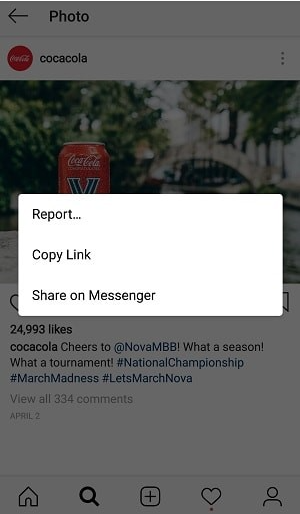
You can either copy the post’s direct link or share it using Facebook Messenger.
You’ll receive a few more options if you tap the same menu on one of your own Instagram posts:
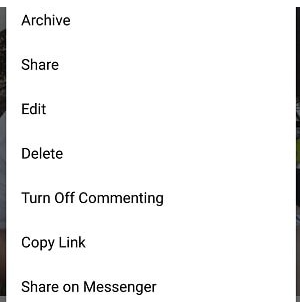
Click “Share,” then add a caption to your Instagram post and share it on Twitter, Facebook, or Tumblr. Of course, Instagram is conspicuously absent from this list. So, what’s the way to reshare something on Instagram? There are a few workarounds, thankfully.
3. Share the post as your story
You can share other people’s posts as your Instagram Story, but not as a solo post. This is a brand-new feature that debuted in May 2018 and appears to be here to stay — at least for the time being.
To share someone’s post as part of a story:
1. Under the post you wish to share, click the paper aircraft (sharing icon).
2. Choose “Add Post to Your Story.”
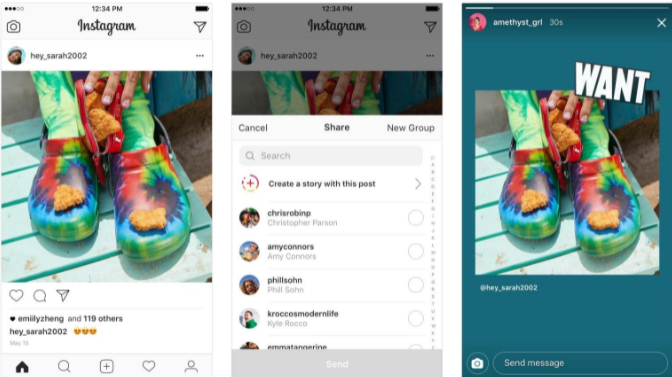
4. Take a screenshot
You can always utilize the screenshot if you don’t want to download another program (or deal with switching between two apps):
- To share a photo, take a screenshot of it.
- Make a new Instagram post with that screenshot as the image.
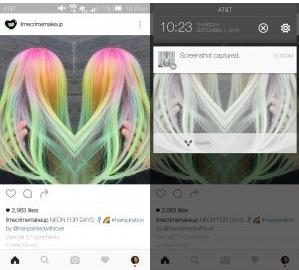
After you’ve taken your screenshot, select it from your gallery and repost it on Instagram. (Either indicates the author’s username in the image or ask permission to repost.)
5. Use A Post’s Embed Code
Using the embed code from a post, you can repost an Instagram photo on your website. Go to Instagram and look for the post you’d like to share. Choose Embed from the three-dot icon in the bottom-right corner of the post.

If you don’t want the original caption to appear in your Instagram repost, uncheck the box. Tap the “Copy Embed Code” button.
Paste the embed code wherever HTML is allowed on your website or blog. The sample below demonstrates how the code would appear in HTML view on Blogger’s Compost post page. When you return, the placeholder for the post should be filled in automatically.
How to repost a story on Instagram
You can repost an Instagram story in two ways. The first option is once you are tagged in a story and the second one is to repost a story on Instagram when you aren’t tagged. The first way is a piece of cake.
How to repost a story o Instagram when you are tagged
You’ll get a notification when someone mentions you in their tale, with the option to ‘Add this Post to your Story.’
You’ll be able to edit the story if you select that option. This is where you should credit the creator of the original content.
How to repost a story o Instagram when you are not tagged
This approach requires you to either take a screenshot of the tale, download it using any third-party story-downloading tools, or request permission from the original poster to accept and send to you that actual tale so that you can repost it as your own.
In either case, you must obtain the permission of the original poster to avoid any repercussions or complaints.